Description
-
Eligibility Criteria
✔️ Age: 18+ years
✔️ Interested in trading and investments
Documents required
✔️ PAN card
✔️ Aadhaar card
✔️ Signature on plain paper
✔️ Customer’s Aadhaar should be linked to the mobile number
Step by step process
✔️ Suggest Centrum to your network, highlighting its advantages.
✔️ Click on the product for detailed information and share its link with potential customers.
✔️ Instruct the customer to click on your shared link and enter their name & mobile number.
✔️ The Centrum GalaxC registration page will now open.
✔️ Ask the customer to add PAN number and date of birth to start the process.
✔️ This is for the KRA validation; if it fails, then the customer can also use DigiLocker.
✔️ Then ask the customer to click on continue to proceed.
✔️ Now, the customer must enter the mobile number linked to Aadhar and the email ID here.
✔️ Ask the customer to accept the terms and conditions and click Get OTP.
✔️ The customer must enter the OTP received and click submit on the next screen.
✔️ The customer would now need to click on the verification link received on the email ID.
✔️ Once both email and mobile verification are done, ask the customer to click on continue.
✔️ Now, the customer would need to create the profile.
✔️ Ask the customer to enter or select the details as needed on the screen, like name, marital status, occupation, annual income, and so on, then they should click on continue.
✔️ In the next screen, the customer would also need to select the right options for investing experience, FATCA, and political background then click on continue.
✔️ Ask to select thr right options for the questions listed on this page and click on continue.
✔️ Now, ask the customer to select the required segment to activate the account and click continue.
✔️ Ask the customer to read and confirm the SEBI disclosure for equity and current derivates.
✔️ Ask the customer to view and confirm the brokerage plans and then click continue.
✔️ Ask the customer to add the nomination details next.
✔️ The customer will be asked to enter the nominee’s name, age, share, relationship, and other details.
✔️ The customer would now need to add his bank details.
✔️ Wait for the verification process to complete.
✔️ If the verification is complete, the customer can proceed. In case it’s pending, ask the customer to keep bank proof or a signed copy of the cheque copy ready for upload.
✔️ Now, ask the customer to take a selfie. The face should be in the circle for the selfie, and click on Capture Now.
✔️ Now, ask to click the Save Photo button to proceed further.
✔️ Ask the customer to upload all the required documents as asked on the screen and then continue.
✔️ Now, ask the customer to download the application form and see if all the information is right before e-signing.
✔️ If all details are right, proceed with e-signing the KRA document and account opening form by clicking on Sign Now.
✔️ Once everything is done, the customer will receive the message that the account opening process is completed.
✔️ The account is now all set and ready to be used.
✔️ Ask your customer to add the initial amount to activate the account.
Rules to Follow
✔️ Available for only new users (User should not have any existing relationship with centrum)
✔️ Applicants must be 18 years or older to open a Centrum GalaxC account.
✔️ Customer needs to add minimum margin money of ₹500 and do the trading of minimum ₹500 to receive the payout.
✔️ Same day Buy-Sell (Intraday) not allowed.
✔️ First trade should in equity only( NOT Intraday or F&O)
✔️ Appreciate services are exclusively for new users.
✔️ The account opening process must be undertaken and completed in a single session.
✔️ Customers should readily have their PAN and Aadhar cards for a seamless and swift account opening process.
-
1. What is Centrum GalaxC?
Centrum GalaxC is an online platform that allows users to quickly and efficiently open demat accounts.
2. Is there a brokerage fee associated with the account?
No, customers get all the facilities at a zero brokerage plan.
-

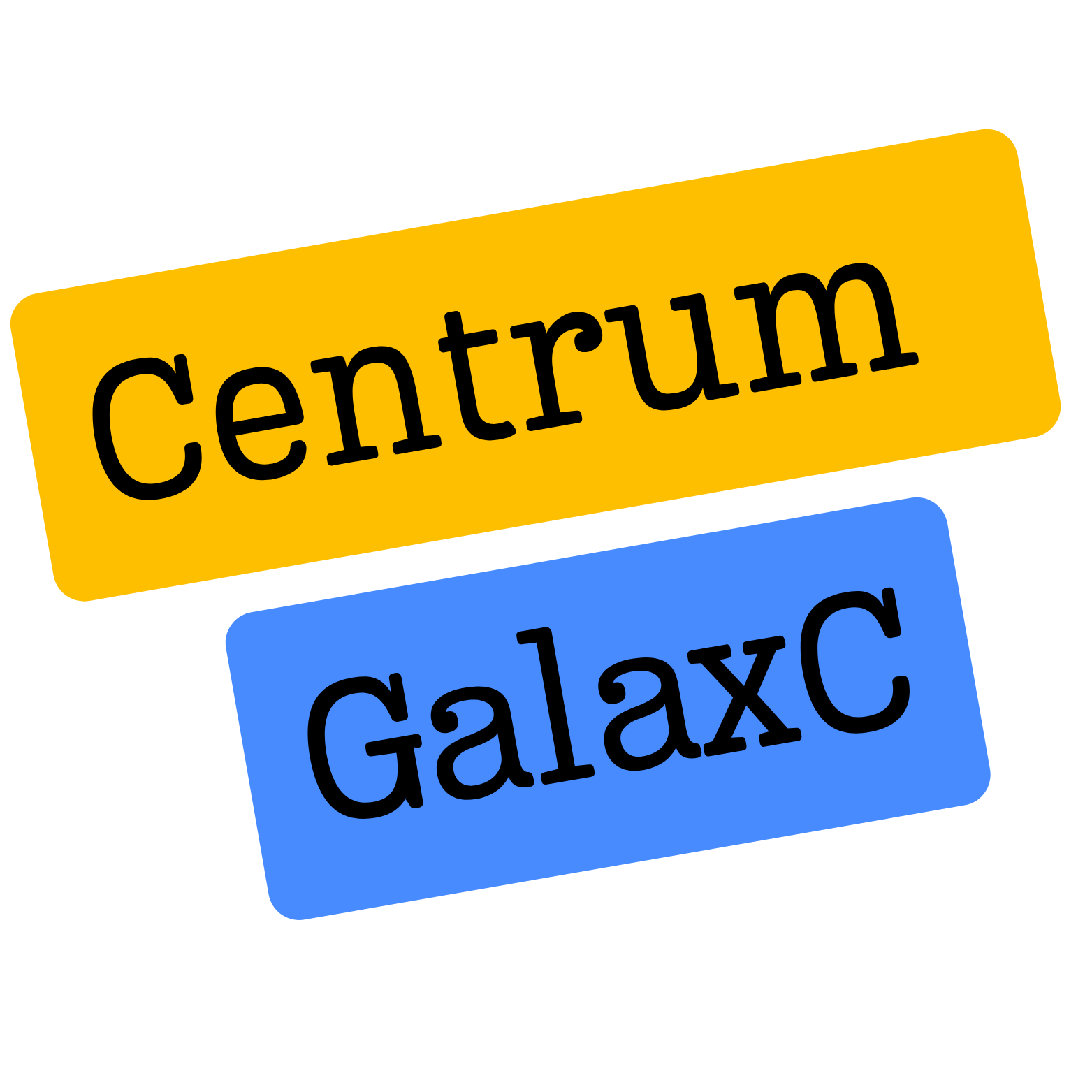




Reviews
There are no reviews yet.